PL/SQL Programming block
In PL/SQL, all statements are classified into small units called as Blocks. It include variables, SQL statements, loops, constants, conditional statements and exception handling. Using blocks we can also build a SQL Function or a Stored Procedure or a Package.
Comments in PL/SQL:
Like in many other
programming languages, in PL/SQL also, comments can be put within the code
which has no effect in the code.
There are two syntaxes to create comments in PL/SQL:-
1) Single
Line Comment:
To create a single line comment, the symbol – – is used.
2) Multi
Line Comment:
To create comments that span over several lines, the
symbol /* and */ is used.
Example comment line in PL/SQL :
DECLARE
name varchar(50) :=’DEEPAK’;
BEGIN
--dbms_output.put_line(‘deepak’);
dbms_output.put_line(name);
END;
/
Taking input
from user:
Just like in other
programming languages, in PL/SQL also, we can take input from the user and
store it in a variable. Let us see an example to show how to take input from
users in PL/SQL:
Syntax
DECLARE
name varchar(50);
BEGIN
name :=&Name;
dbms_output.put_line(name);
END;
/
Sample PL/SQL
program
Let us write a sample
program to “Print the sum of two numbers taken/input
from the user” on PL/SQL to demonstrate all above concepts.
SQL> SET SERVEROUTPUT ON;
SQL>
Example
DECLARE
first_no number := &1stNo;
second_no number := &2ndNo;
result number;
BEGIN
result := first_no+ second_no;
dbms_output.put_line(‘Sum of two no =’|| result);
END;
/
Output
Enter value for 1stNo: 10
Enter value for 2ndNo: 20
Sum of two no = 30
PL/SQL procedure successfully completed.
PL/SQL
Execution Environment:
The PL/SQL engine resides in the Oracle engine. The Oracle engine can process not only single SQL statement but also block of many statements. The call to Oracle engine needs to be made only once to execute any number of SQL statements if these SQL statements are bundled inside a PL/SQL block.
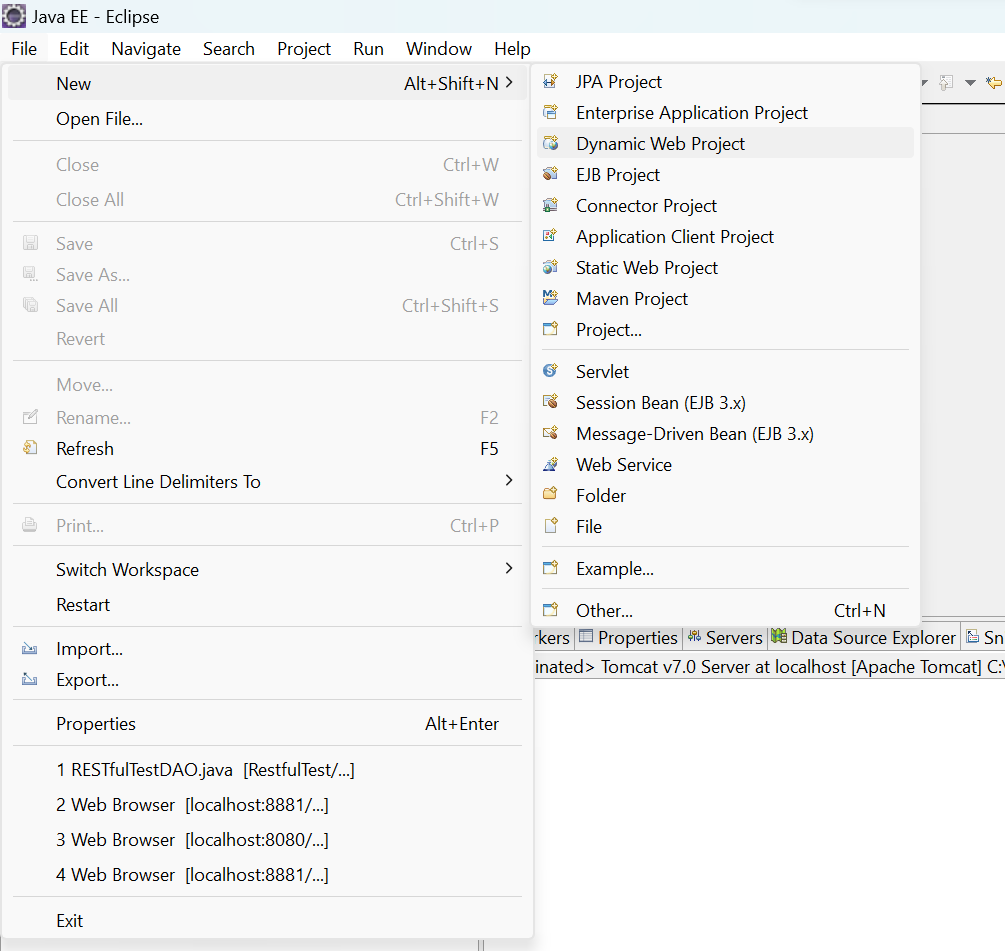

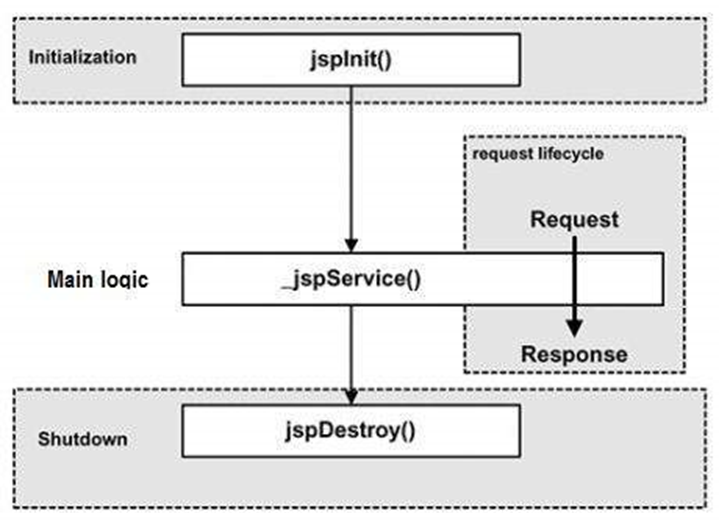
Comments
Post a Comment