My first java program
The requirement for a Java program
For executing any Java program, the following software or application must be properly installed.
- Install the JDK if you don't have installed it, download the JDK and install it.
- Set path of the jdk/bin directory.
- Create the Java program
- Compile and run the Java program
public class JavaTest{
public static void main(String []args){
System.out.println("Hi This is my program");
}
}
Compilation Flow:
When we compile Java program using javac tool, the Java compiler converts the source code into byte code.
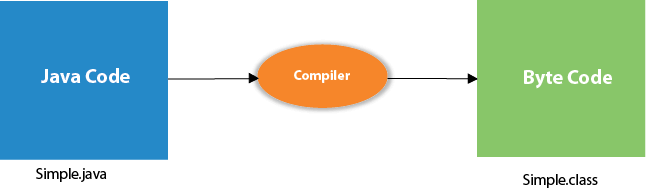
Parameters used in First Java Program
Let's see what is the meaning of class, public, static, void, main, String[], System.out.println().
- class keyword is used to declare a class in Java.
- public keyword is an access modifier that represents visibility. It means it is visible to all.
- static is a keyword. If we declare any method as static, it is known as the static method. The core advantage of the static method is that there is no need to create an object to invoke the static method. The main() method is executed by the JVM, so it doesn't require creating an object to invoke the main() method. So, it saves memory.
- void is the return type of the method. It means it doesn't return any value.
- main represents the starting point of the program.
- String[] args or String args[] is used for command line argument. We will discuss it in coming section.
- System.out.println() is used to print statement. Here, System is a class, out is an object of the PrintStream class, println() is a method of the PrintStream class. We will discuss the internal working of System.out.println() statement in the coming section.
Steps to write first java program & execute
à
Open Notepad à create
new text file
à
Write a class/declare a class using class
keyword
public class JavaTest{
à
Write a method/main method after class declaration
public static void main(String []args){
à
Write a business logic / print statement
System.out.println("Hi This is my program");
à
Close the main method.
}
à
Close the class.
}
à
Save the file with same class name “JavaTest”
and .java as extension name inside a
folder.
à
Open the folder in windows explorer à
select the path & type cmd and
press Enter key
à
Command prompt will open à
type DIR to view your files
à
Compile the java file using javac JavaTest.java command
and press Enter key
à
One class file with same name will be created à
type DIR to view your files

à
Execute the generated class file using java JavaTest command
and press Enter key
è
Now check the output of your java execution printed
on screen Hi
This is my program


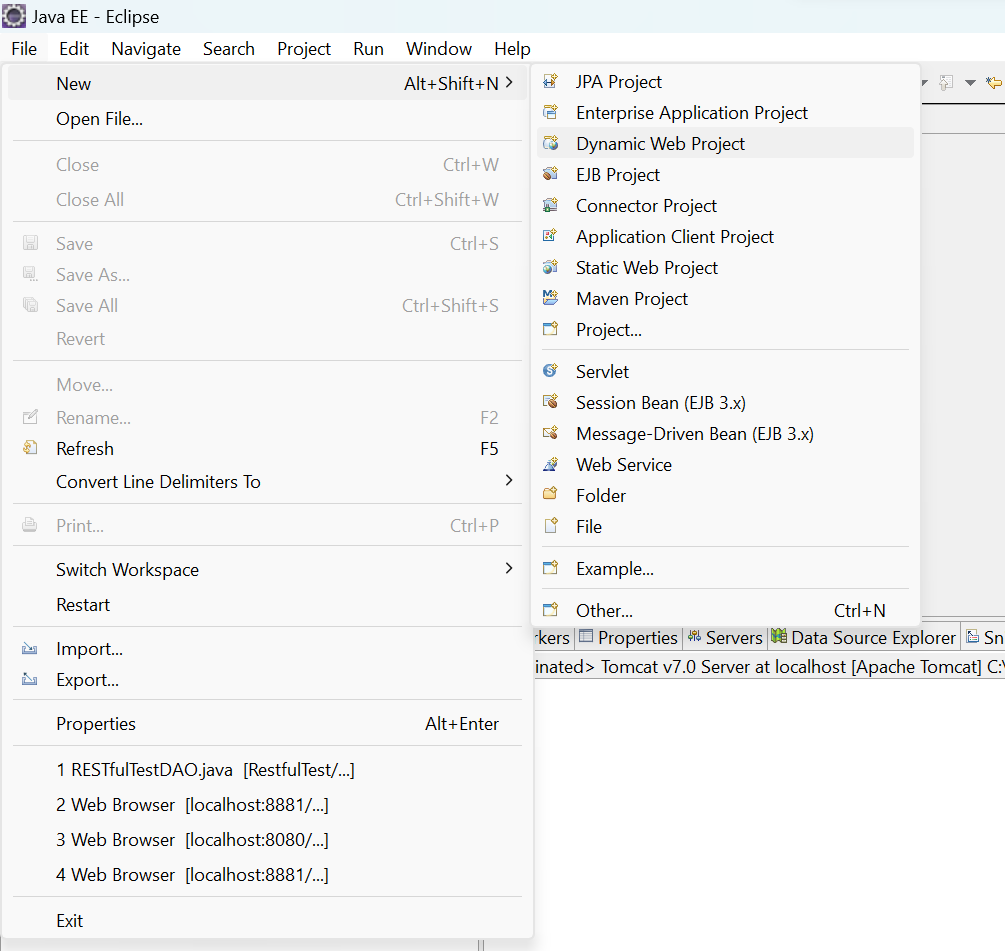

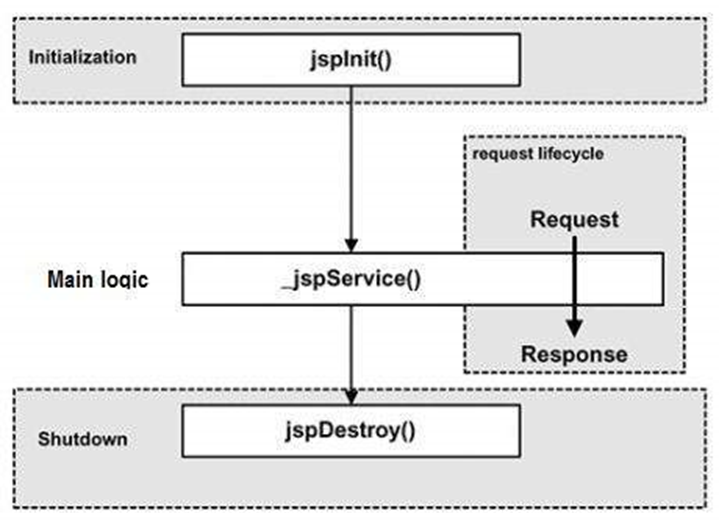
Comments
Post a Comment