Wrapper classes in Java
What is Wrapper class ?
The wrapper class in Java provides the mechanism to convert primitive into object and object into primitive.
Since J2SE 5.0, autoboxing and unboxing feature convert primitives into objects and objects into primitives automatically. The automatic conversion of primitive into an object is known as autoboxing and vice-versa unboxing.
Use of Wrapper classes in Java
Java is an object-oriented programming language, so we need to deal with objects many times like in Collections, Serialization, Synchronization, etc. Let us see the different scenarios, where we need to use the wrapper classes.
- Change the value in Method: Java supports only call by value. So, if we pass a primitive value, it will not change the original value. But, if we convert the primitive value in an object, it will change the original value.
- Serialization: We need to convert the objects into streams to perform the serialization. If we have a primitive value, we can convert it in objects through the wrapper classes.
- Synchronization: Java synchronization works with objects in Multithreading.
- java.util package: The java.util package provides the utility classes to deal with objects.
- Collection Framework: Java collection framework works with objects only. All classes of the collection framework (ArrayList, LinkedList, Vector, HashSet, LinkedHashSet, TreeSet, PriorityQueue, ArrayDeque, etc.) deal with objects only.
The eight classes of the java.lang package are known as wrapper classes in Java. The list of eight wrapper classes are given below:
| Primitive Type | Wrapper class |
|---|---|
| boolean | Boolean |
| char | Character |
| byte | Byte |
| short | Short |
| int | Integer |
| long | Long |
| float | Float |
| double | Double |
The automatic conversion of primitive data type into its corresponding wrapper class is known as autoboxing, for example, byte to Byte, char to Character, int to Integer, long to Long, float to Float, boolean to Boolean, double to Double, and short to Short.
Since Java 5, we do not need to use the valueOf() method of wrapper classes to convert the primitive into objects.
Wrapper class Example: Primitive to Wrapper
Output:
20 20 20
Unboxing
The automatic conversion of wrapper type into its corresponding primitive type is known as unboxing. It is the reverse process of autoboxing. Since Java 5, we do not need to use the intValue() method of wrapper classes to convert the wrapper type into primitives.
Wrapper class Example: Wrapper to Primitive
Output:
3 3 3
Java Wrapper classes Example
Output:
---Printing object values--- Byte object: 10 Short object: 20 Integer object: 30 Long object: 40 Float object: 50.0 Double object: 60.0 Character object: a Boolean object: true ---Printing primitive values--- byte value: 10 short value: 20 int value: 30 long value: 40 float value: 50.0 double value: 60.0 char value: a boolean value: true
Custom Wrapper class in Java
Java Wrapper classes wrap the primitive data types, that is why it is known as wrapper classes. We can also create a class which wraps a primitive data type. So, we can create a custom wrapper class in Java.
Output:
10
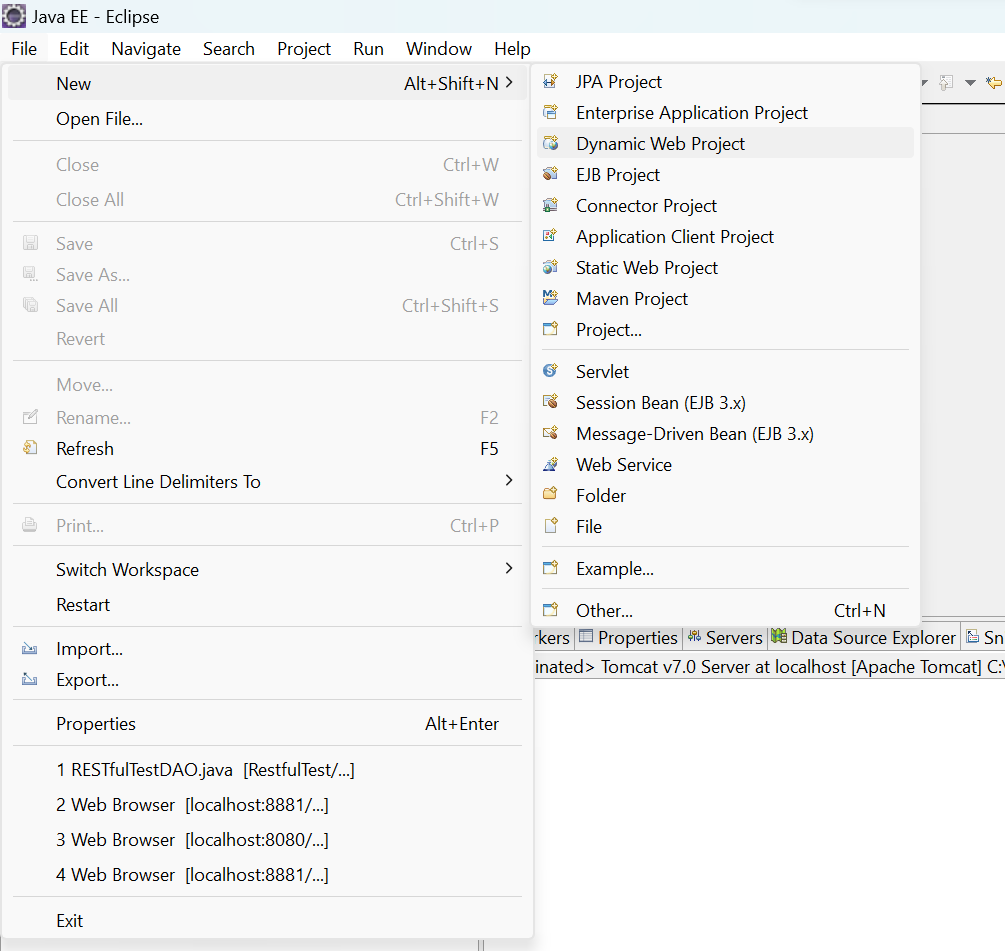

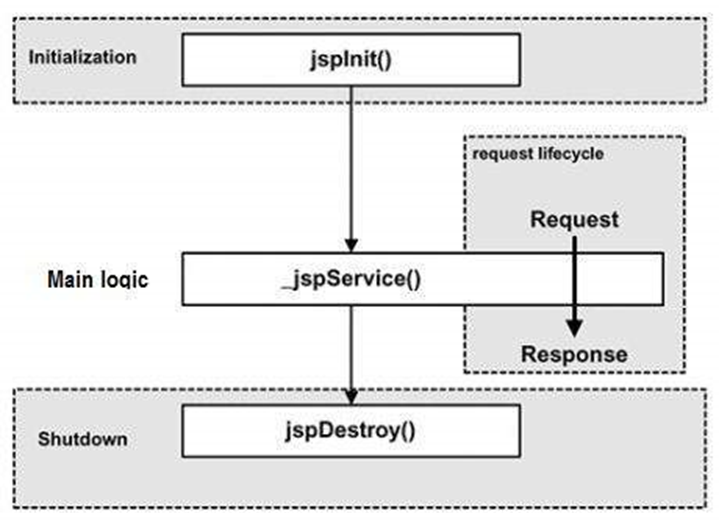
Comments
Post a Comment